If you've ever heard of WindowsBlinds, it's a skinning utility for Windows XP and Vista.
Ordinarily I'd prefer using Uxthemes, but NOBODY made a worthwhile Vista Uxtheme skin, at least not until it was broken by a windows update that is. (The problem actually lies in the skin files.)
Anyhow, I got Windows Blinds 5 a while ago, and I was entitled to version 6 which just came out, very nice.
Immediately there's a REALLY nice skin called Classic that comes packaged together, it comes in a icky yellow, and a REALLY AWESOME BLUE, it's actually coloured like XP but looks like Vista in some respects, eitherway it's really nice.
Initially the skin is too saturated, but thankfully you can modify the skin colours quite easily to your preferences, I reduce their richness and it looks awesome.
But what really takes the cake is that you can modify the transparency for the individual elements, the taskbar, rightclick menu, start menu and window frames, and really well. (And because I have Vista, I get blurring options!)
So after messing about with it, wow, you get a really awesome desktop, I'm going to enjoy this for a long time.
They did a great job with updating it, this nicely demonstrates that Vista can actually do some great graphical work from a third party.
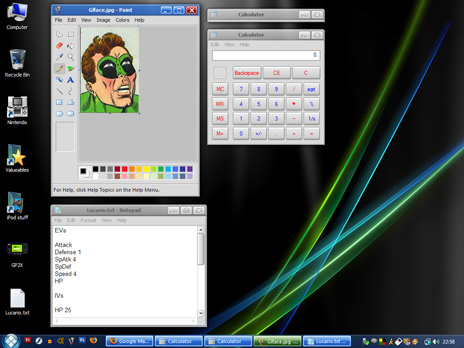
Wiiporter
Eh, What exactly were you doing there, Rupee?
RupeeClock
I opened a number of windows to demonstrate what my desktop looks like.
Calculator is popular in making desktop screenshots because it has buttons.